- Jordan Bank Kindergarten Center
- E-Learning
-
All art lesson videos and assignments will be located on Microsoft Teams for the remainder of the school year.
Artsonia Classroom ModePARENTS – Our school is offering a way for students to submit their artwork to their Artsonia portfolio from home.
Your child can use iPads or similar devices (or even a browser) to photograph their own artwork, make edits and enter artist statements - all on their own! The artwork will be reviewed by the art teacher prior to being published.
Download the Artsonia 6.0 app in the Apple or Android app store, select the "Students" option, then scan the Access Code below (or manually type in the code). You can also go to www.artsonia.com/class on a browser if you don't have a compatible device.Access Code: CTJH-NXCTYou can view a short tutorial video by going to www.artsonia.com/videos/student-app
If you have any questions, please contact Artsonia at 800-869-9974 or info@artsonia.comHome Based Art Education Resources
Hello everyone! For those seeking additional art inspiration at home, I am posting some of my favorite fellow art educator blogs for you to explore.
https://cassiestephens.blogspot.com/
Cassie Stephen's is a veteran art educator and author I look to frequently for ideas and inspiration. She teaches k-4 art education and has been going live on Facebook and instagram to demonstrate at home lessons. This week she is focusing on Robots with all instructions and materials listed on her blog.
https://www.deepspacesparkle.com/category/art-lessons/kindergarten-art-lessons/
Deep Space Sparkle is another great resource I used in helping to develop lesson plan ideas. I have linked kindergarten art lessons specifically but feel free to explore all the website has to offer.
*For those of you have taken advantage of the ARTSONIA program I implemented this year, there is a feature for parents to upload student artwork from home. I would love to see what students are creating while they are away from our traditional classroom setting. Artsonia is also working to create an at-home activities section so check back with them frequently to see what becomes available.
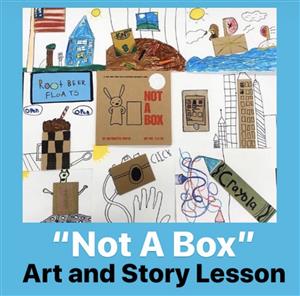
"Not A Box" is an easy at home lesson for all ages and minimal supplies
1. Watch the YouTube story "Not a box" by Antoinette Portis. There are many animated versions. The one I have linked shows the reader actually drawing images so students may be able to visualize more clearly how the activity can be done. https://www.youtube.com/watch?v=yznLHor4l4A
2. Find a small piece of cardboard and cut into the shape of a box (sqaure or rectangle). A cereal box would work perfectly.
3. Have your student glue the cardboard to a piece of paper and use their imagination to turn it into something else using details and color. Refer to the image above for examples.

